About Balance®
- What is Balance®?
Balance® is a wellness program that rewards Alberta Blue Cross® plan members for taking steps to achieve and maintain a healthy lifestyle. It contains a health risk assessment, information about health and lifestyle conditions, health trackers and medication reminders. By making use of the different resources inside Balance®, plan members can earn points to redeem for chances to win great prizes.
- Why should I use Balance®?
You should use Balance® if you want to take control of your health. Balance® offers the tools you need to start taking small steps to achieve a healthy lifestyle. If you already consider yourself healthy, Balance® is a great tool to reinforce your habits and earn points to redeem for chances to win prizes.
- Who can use Balance®?
All Alberta Blue Cross® plan members and their dependants 16 years of age or older can use Balance® as long as their Alberta Blue Cross® plan includes Balance® as a benefit.
- Am I eligible to use Balance®?
All Alberta Blue Cross® plan members and their dependants 16 years of age or older can use Balance® as long as their Alberta Blue Cross® plan lists Balance® as a benefit. If you’re unsure if you can use Balance®, contact Alberta Blue Cross® Customer Services at 1-800-661-6995.
- What can I do on Balance®?
There are several activities you can do inside Balance®. They include - filling out a health risk assessment, - reviewing your personal report card and small steps action plan, - learning about health and lifestyle conditions through “Learn & Earn” modules, - setting up health trackers, - setting up medication reminders, - redeeming earned points on chances to win prizes, and - syncing a Fitbit to track your steps.
- What is a health risk assessment?
A health risk assessment is a snapshot of your current health. It takes into account modifiable risk factors like diet, exercise and mental health and non-modifiable risk factors like chronic health conditions and family genetics.
- How do I complete a health risk assessment?
On the Balance® homepage, click the “Get Started” button to begin your assessment.
- What is a personal report card?
A personal report card is a summary of your health risk assessment. It outlines your healthy behaviours and tells you where you can improve. It breaks down your assessment by modifiable risk factors like diet and exercise and non-modifiable risk factors like chronic health conditions and family genetics.
- What is the goal of Balance®?
The goal of Balance® is to help you achieve and maintain healthy lifestyle habits and reward you for doing so.
- Why is Alberta Blue Cross® offering Balance®?
Alberta Blue Cross® is offering Balance® to its plan members to help them achieve and maintain a healthy lifestyle and reward them for doing so.
- I already live a healthy lifestyle, is this the right tool for me?
Yes. Balance® takes many of the tools and resources you may already use and puts them all in one easy-to-access location. There is lots of useful information about health conditions that you may find interesting. It also has helpful reminders to keep track of any medications you may be taking. You can also earn points for your healthy habits that you can redeem for chances to win great prizes.
- Do I need to be fit or healthy to use Balance®?
No. Balance® is designed for anybody to use. The medication reminders and health trackers are excellent tools to help you reach your healthy lifestyle goals. The Learn & Earn modules are great resources to help you learn about ways you can improve your health and health conditions that may affect you or your family.
- What is a S.M.A.R.T. goal?
A S.M.A.R.T. goal is something you want to personally achieve. When you’re finished filling out your health risk assessment, Balance® identifies your risk areas and offers you goal setting support. S.M.A.R.T. stands for specific, measurable, achievable, realistic and timely. Simply choose a goal you want to reach and Balance® helps you through the process of achieving that goal.
- How do I complete a S.M.A.R.T. goal?
Under your Small Steps Action Plan, you will notice the S.M.A.R.T. goal setting beside each of the risk areas identified under “My Priorities”. Click “Track your progress” to set up your S.M.A.R.T. goal.
- What is Learn & Earn?
Learn & Earn is a series of educational modules about health conditions and lifestyle habits. After you finish reading about each module, answer the questions about what you learned to earn points.
- How do I access Learn & Earn modules?
You can access the Learn & Earn modules by clicking “Learn & Earn” in the top menu bar. You can also access suggested modules in your Small Steps Action Plan.
- Who are the people writing the content for the education modules?
All content is written by health associations with expertise and knowledge on the various subjects in the Learn & Earn modules. This information is verified by independent practitioners who specialize in these areas. The content is reviewed and updated on a regular basis.
- Can I earn points for completing the Learn & Earn modules?
Yes. Simply answer the questions that follow each module to earn points.
- What are medication reminders?
Balance® can help you remember when to take your medications and what dose to take. Simply complete a medication reminder by entering the DIN number, the dose and the frequency of the dose. You will receive an email from Balance® when you are scheduled to take your medication. Balance® can also help you remember when you need to refill a medication—simply follow the same steps to schedule a reminder and you will receive an email when it’s time to refill your prescription.
- How does the medication reminder work?
Balance® will send you an email reminder when you are scheduled to take your medications or when you are scheduled to refill a prescription.
- How do I sign up for medication reminders?
To sign up for a medication reminder, click "Medications" under the “Reminders” tab. Then, in the orange box, enter the DIN assigned to your medication. This can be found on your prescription receipt as well as on the label of your drug. Once you’ve entered the DIN, click "Enter". To add a daily reminder, click "Add" under "Daily Reminder". To add a refill reminder, click "Add" under "Refill Reminder". Click "Remove" if you no longer require reminders for a medication.
- What is the health reminder tool?
The health reminder tool helps you stay on top of your diet, exercise, weight and more, and it allows you to see your progression over time. For whatever healthy habit you want to track, Balance® will send you an email reminder at a frequency that works best for you.
- How do health reminders work?
Depending on how frequently you want to track a healthy habit, Balance® will send you an email reminder so you don’t forget to measure your progress.
- How do I sign up for health reminders?
Simply click "Health Reminders" under the "Reminders" tab. Then, click "Add Reminder" beside the health tracker you want to use. To see all health trackers, click "More" and use the drop-down menu to see all of your options. Choose how often you want to receive reminders and the date you would like to start receiving them.
- What is a tracker?
Trackers are tools you can use to measure your progress for a number of health conditions like weight, diet, exercise, blood pressure and more. Use these tools, along with the health reminders, to help you achieve your healthy lifestyle goals.
- How do trackers work?
Depending on how frequently you want to track an aspect of your health, Balance® will send you an email reminder so you don’t forget to measure your progress.
- How do I sign up for a tracker?
Under the "Trackers" tab, simply choose the lifestyle habit you want to track. There are only a few trackers listed under the tab—click "More" to see other trackers like cholesterol, sleep and mood. After you click the lifestyle habit you want to measure, complete the form and press "Submit".